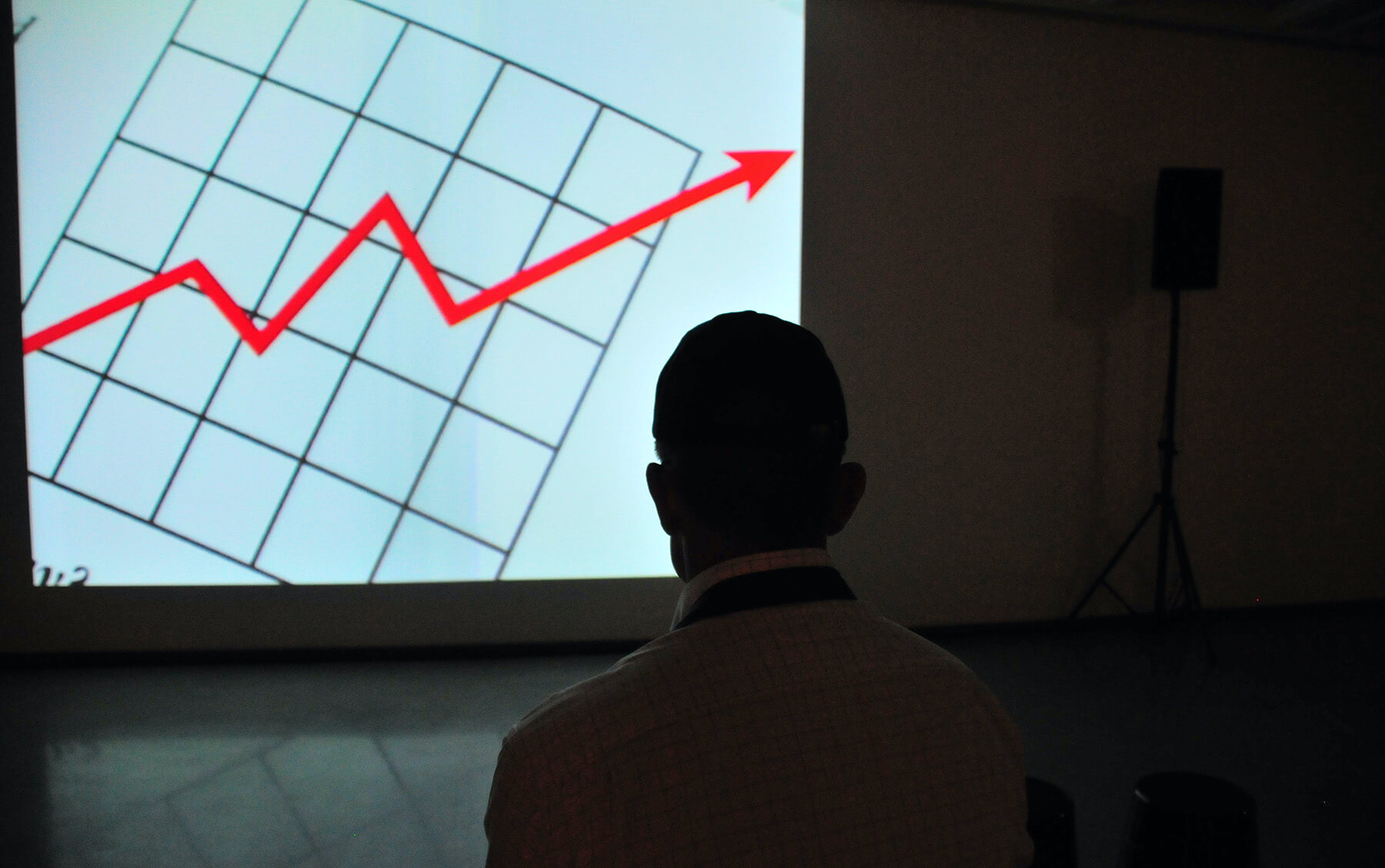What’s your usual open rate on your cold email marketing campaigns?
20%? That’s pretty okay, not good, not great.
30%? That’s getting better.
I used to get like 30 to 35% on my semi-targeted cold email campaigns that I would run for my screen printing company.
Which is not bad, honestly. A ton of marketers would call that quite good.
And then I took a course from a buddy of mine on email deliverability. (That sounds super boring, right? It’s something you need to be come obsessed with if you’re trying to land cold emails in prospects inboxes and actually make money.)
The first thing he suggests in the course is switching from Google’s G Suite to Microsoft Outlook for your email service.
And that’s it! That’s the trick! Just switch from Google to Microsoft and you can double your open rates because the delivery is so much better.
If you’re already using Outlook and you’re still getting paltry open rates, this trick can’t help you, but if you’re like a ton of companies and using G Suite for your company email, then switching to Outlook can make a huge difference.
After doing this, I started seeing open rates average more like 45 to 60% in my cold campaigns!
And that makes a huge difference, since cold email marketing is a numbers game.
If you send out 500 emails, and 2% who read the email might eventually become a customer and give you money, think about the impact of going from 30 to 50% open rate.
Instead of 150 people opening and reading, 250 would. And at 2% conversion, instead of 3 new customers, you could get 5. That’s a huge difference, especially at scale, and especially if your average customer spends 5 or 6 figures a year with you.
Why does Outlook deliver so much better?
I’m not entirely sure.
Probably because Gmail has been abused more by spammers (a ton of the spammers who make it into my inbox are using gmail accounts) so all the spam filters look at gmail-sent emails harder than they do anything from Outlook.
So now you might want to go ahead and switch over, but perhaps you have a few questions. Naturally.
Is it hard to switch from G Suite to outlook? No, not at all. It takes some time, but it’s not difficult. I will talk about how to do it in a few paragraphs.
Do I have to switch over all our email addresses to outlook? Nope. Your employees may not like that at all if you did. (People don’t like change!) You should be sending emails from a different domain anyway to protect your main domain’s deliverability (though this is considered a best practice, things are evolving, so it may not be best practice forever), so you could easily switch over the domain you use for cold emails and leave everyone else alone. For example, if you use startupxyz.com as your domain, you could be using startupxyz.co for your cold email outreach domain and only switch over the .co domain.
Is it a lot more expensive? No, it was a little cheaper in my experience. I was paying $6 a month for a G-Suite email address, and then just $4 a month for Outlook. But your pricing may vary, so don’t hold me to that. But either way it won’t break the bank.
How to switch your sending domain. From g-suite to outlook.
Note / Warning: This is technical stuff, so if you’re not a technical stuff kind of person, you should have someone who is help you, or else you risk breaking your entire email set up.
Note / Warning #2: Make sure whatever system you’re using to send out your cold email campaigns can use Outlook! Most should be able to use either, but you need to double check, because it’d be super annoying to spend all the time switching over to learn that your cold email sender doesn’t work with it.
Step 1. Get Office 365
Microsoft Outlook is part of Office 365, so you need to set that up in order to use Outlook for your cold email campaigns.
All you need is Microsoft Exchange to send email, so don’t sign up for a bigger plan than you need.
You can sign up here for Exchange.
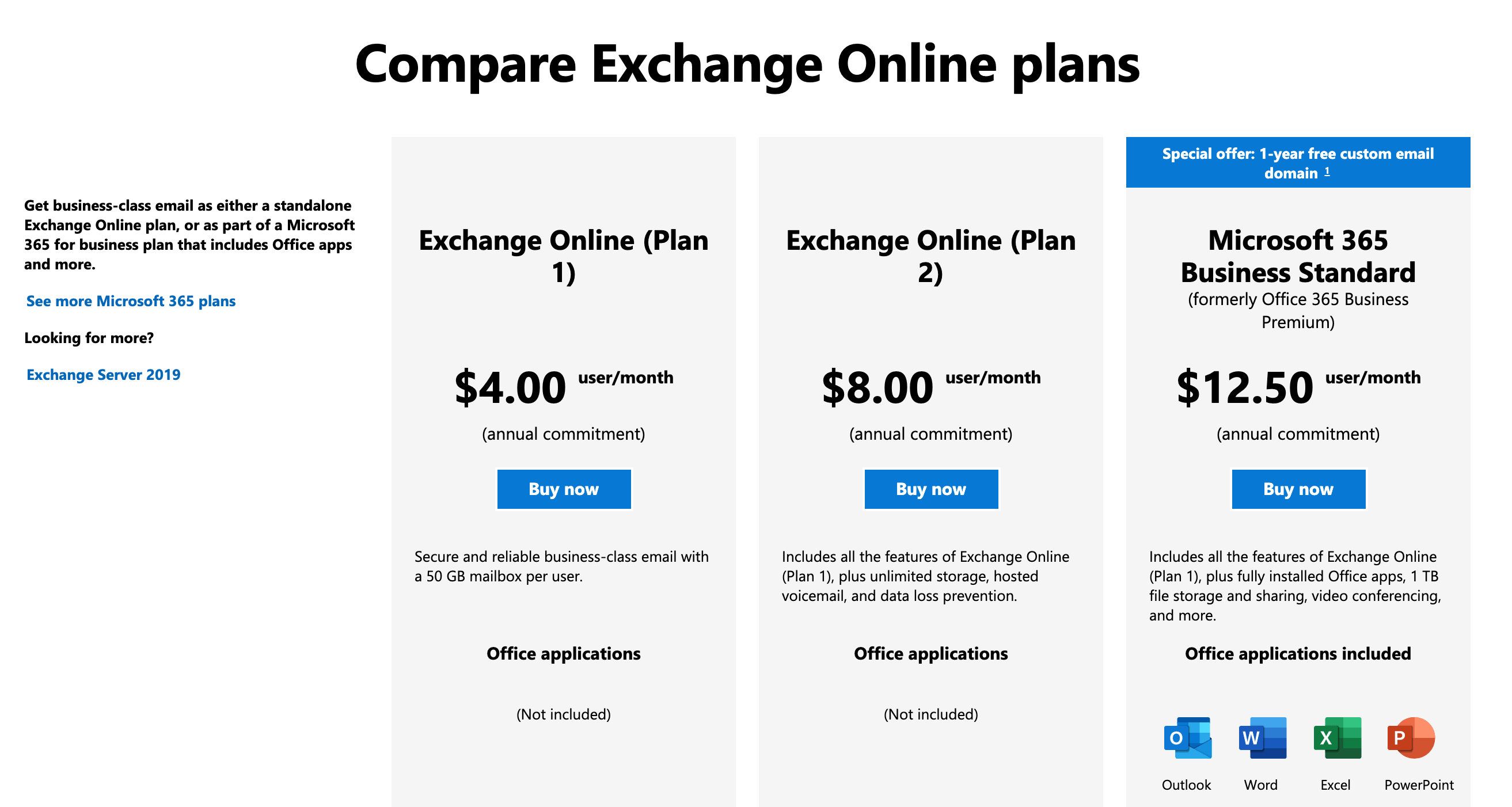
Set up your main email address, tell them all your details, set up billing, yada yada yada, and you’re done with that part!
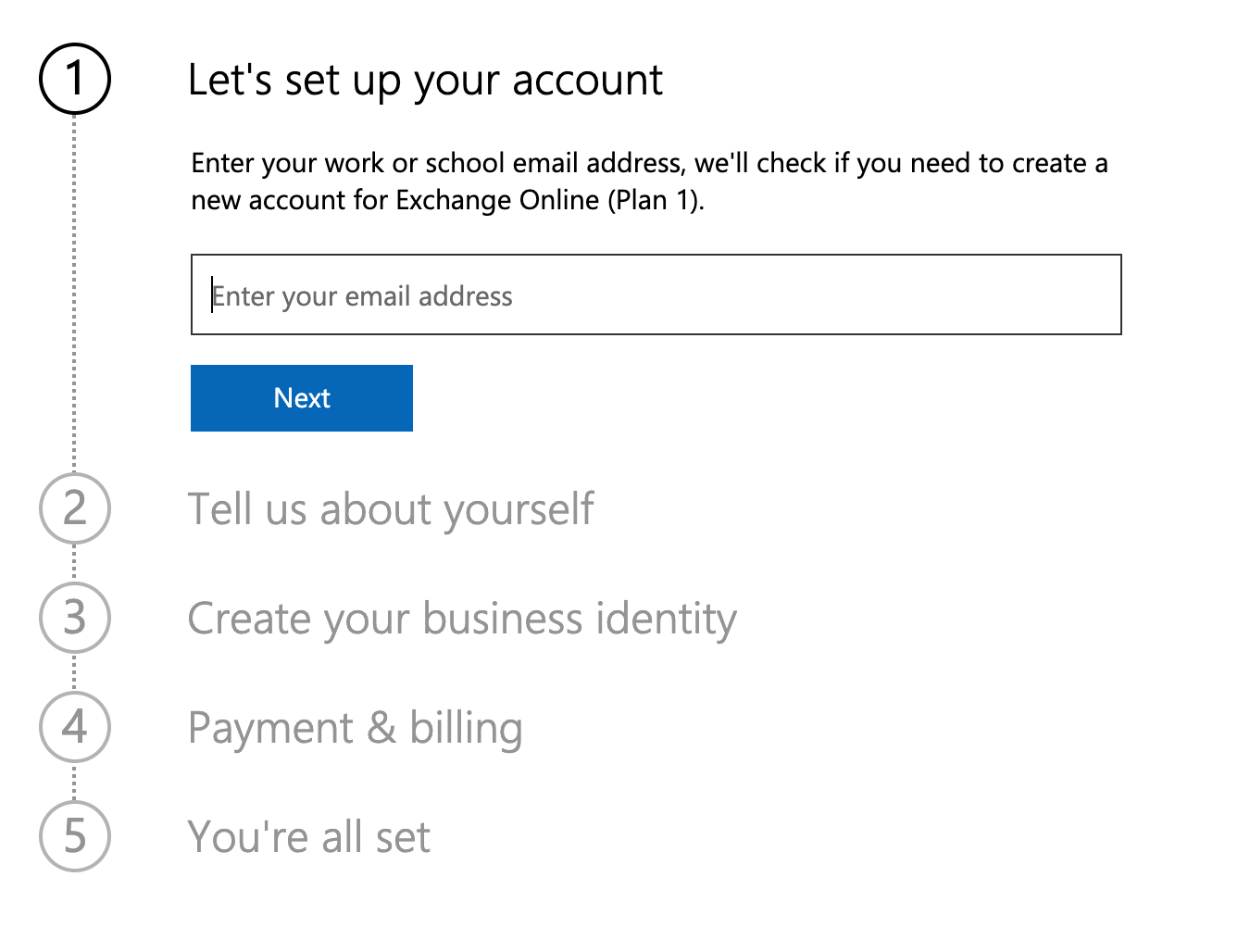
Step 2. Configure your MX records
MX records tell email servers where emails should go, basically.
You will set these up at the registrant that you bought or renewed your domain from, OR if your host handles your DNS registrations, then you might set it up there instead.
Here’s advice from Microsoft on how to set it MX records.
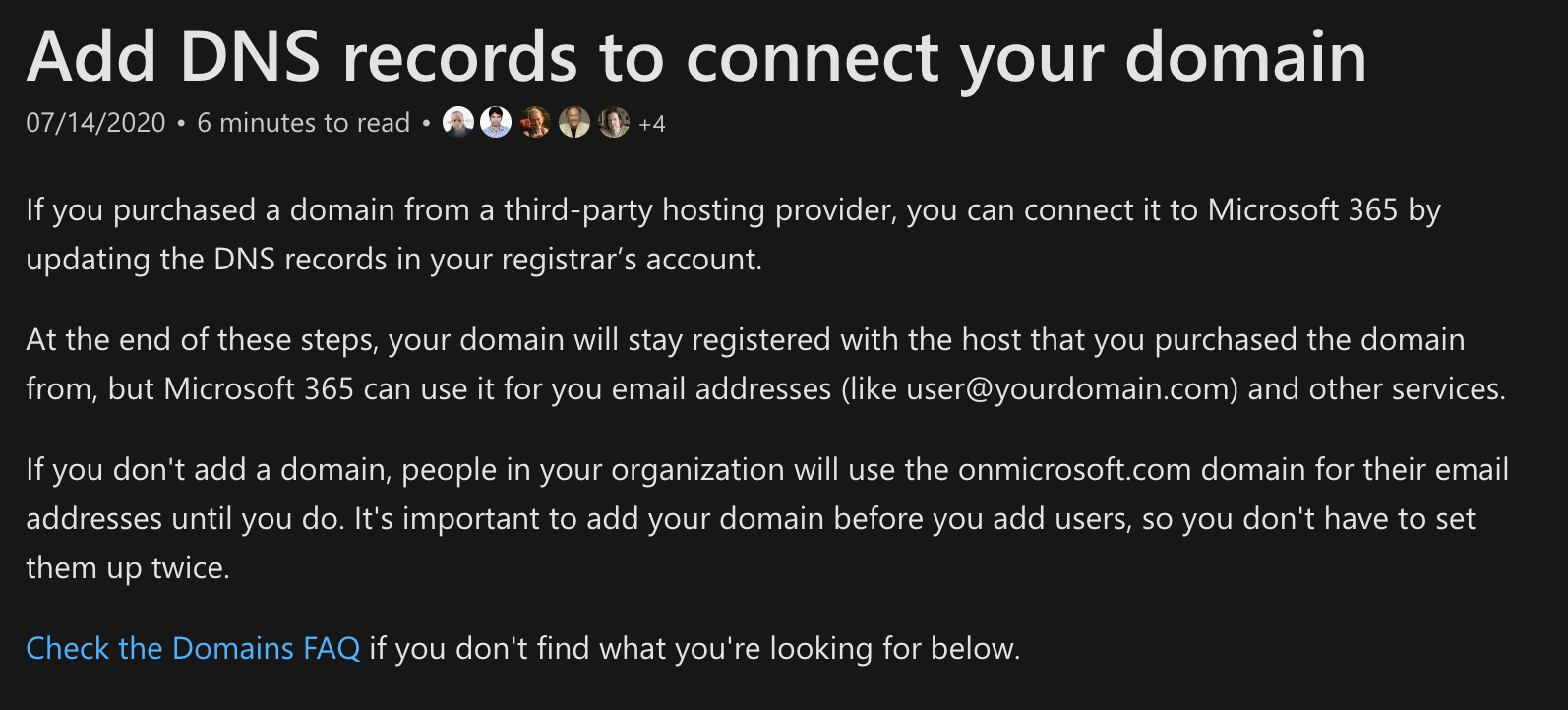
Step 3. Make sure your SPF, DKIM, and DMARC records are right for your domain
SPF!
SPF!
SPF and DKIM records are important to help deliverability, but a lot of people don’t know how crucial it is to set them up, or even that they need to be set up.
The SPF (which is about preventing email spoofing, not sunblock) record for your domain with Outlook should be "v=spf1 include:spf.protection.outlook.com -all”.
Not sure how to add an SPF record? It’s pretty easy, you just create a TXT record at your registrant or host within your DNS records. Here’s a guide from Microsoft on how to do it.
If you’re still confused, you should Google search “How to add SPF records Dreamhost” or whatever your host or registrant is, and they should have a clear step-by-step guide.
(By the way, if you are looking for a new host or domain registrant, I really like and trust Dreamhost for hosting (save $50 off your new account with that link!), and Namecheap for buying domains. They’ve never let me down. And yes those are affiliate links but I do sincerely recommend them!)
You can check your SPF record with this easy tool. I double checked mine while writing this article, and I still passed! Hooray!
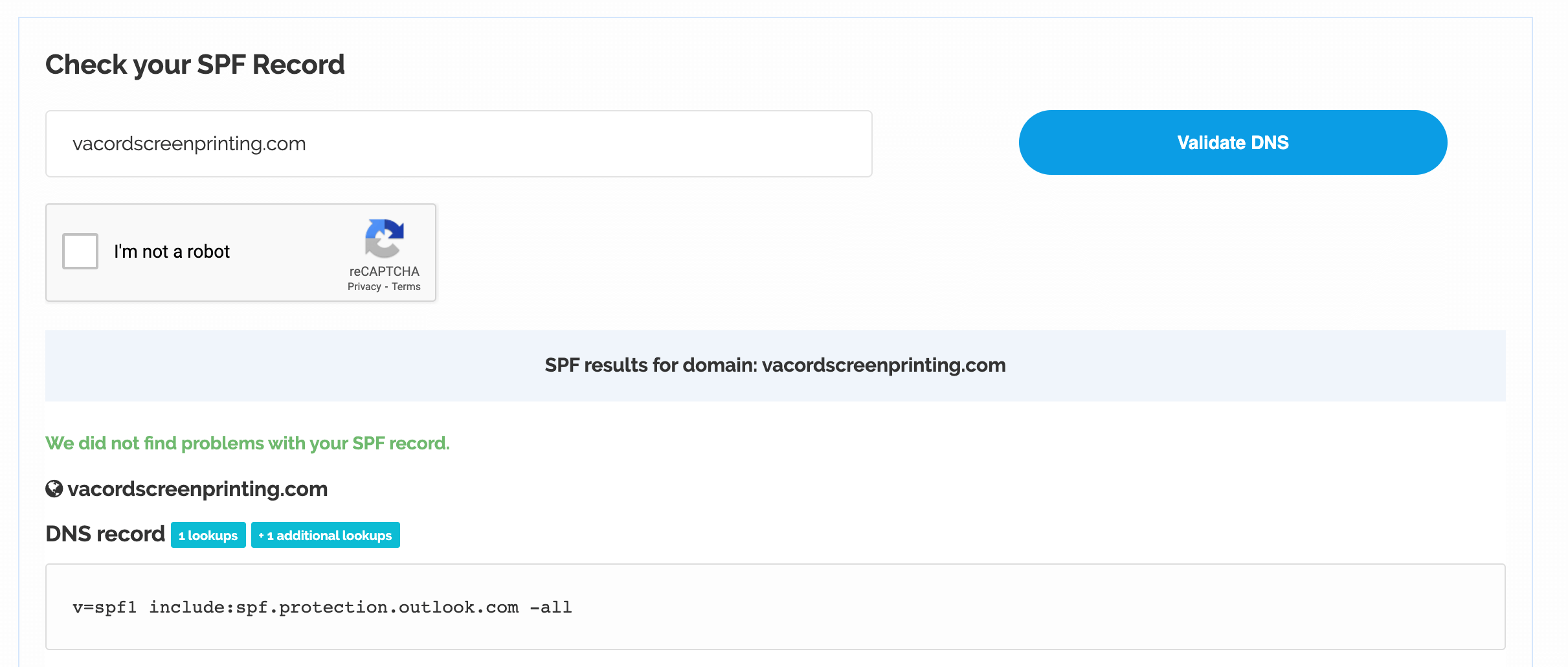
DKIM!
DKIM makes sure your email REALLY came from your domain. It stands for DomainKeys Identified Mail and I don’t have a little joke about it like I did for the SPF one.
Unlike SPF, it’s very specific to your domain, so you need information from your Outlook account before you can set it up with your DNS settings. Check out Microsoft’s guide to adding DKIM.
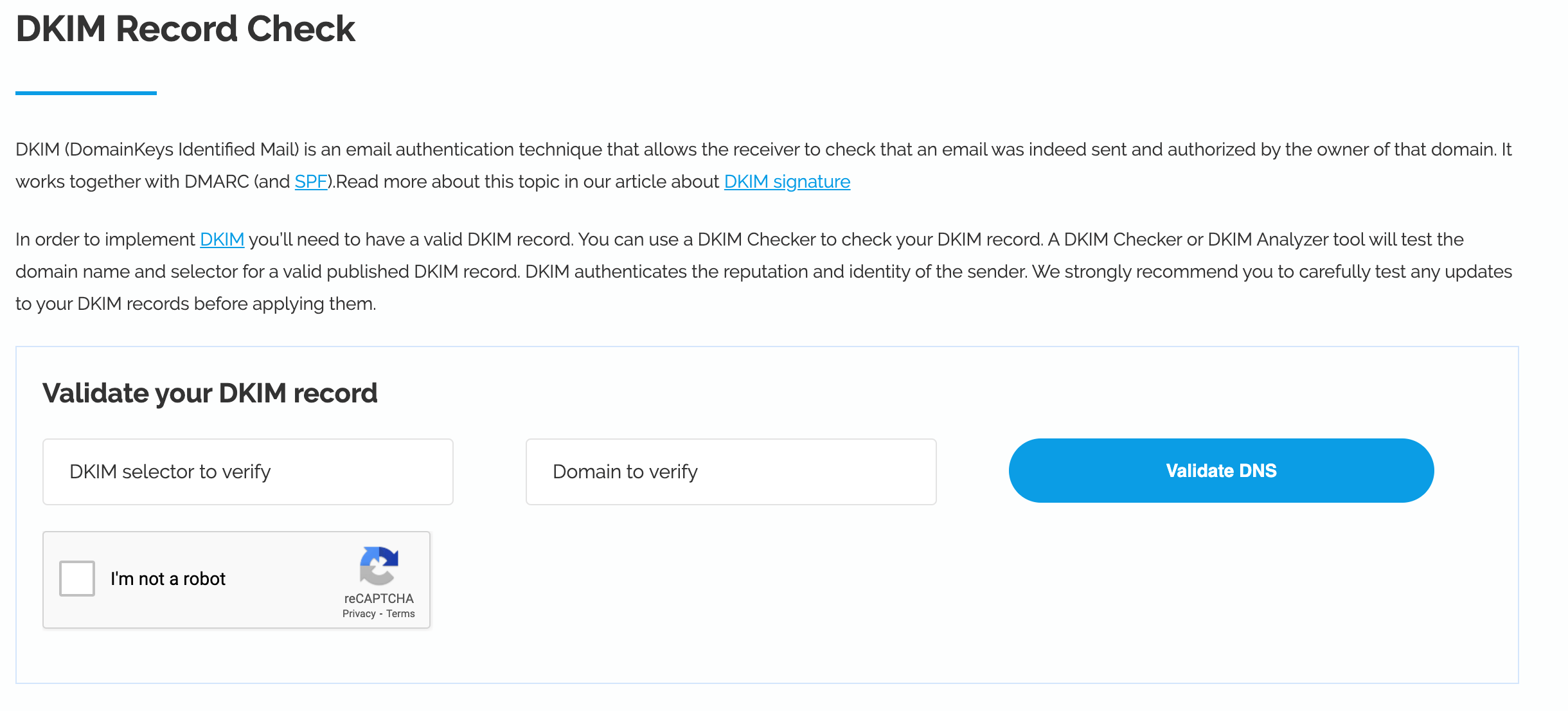
And then you can use this easy tool to check it to make sure DKIM works.
DMARC!
DMARC is one that I didn’t know about until a year ago, honestly. It’s talked about less than SPF and DKIM when you read about setting up email services (and I’m sure your pleasure reading is mostly about email service setup, right???) but it’s important too.
DMARC stands for Domain-based Message Authentication Reporting and Conformance and it’s another method to make sure your domain isn’t getting spoofed or being used for phishing campaigns.
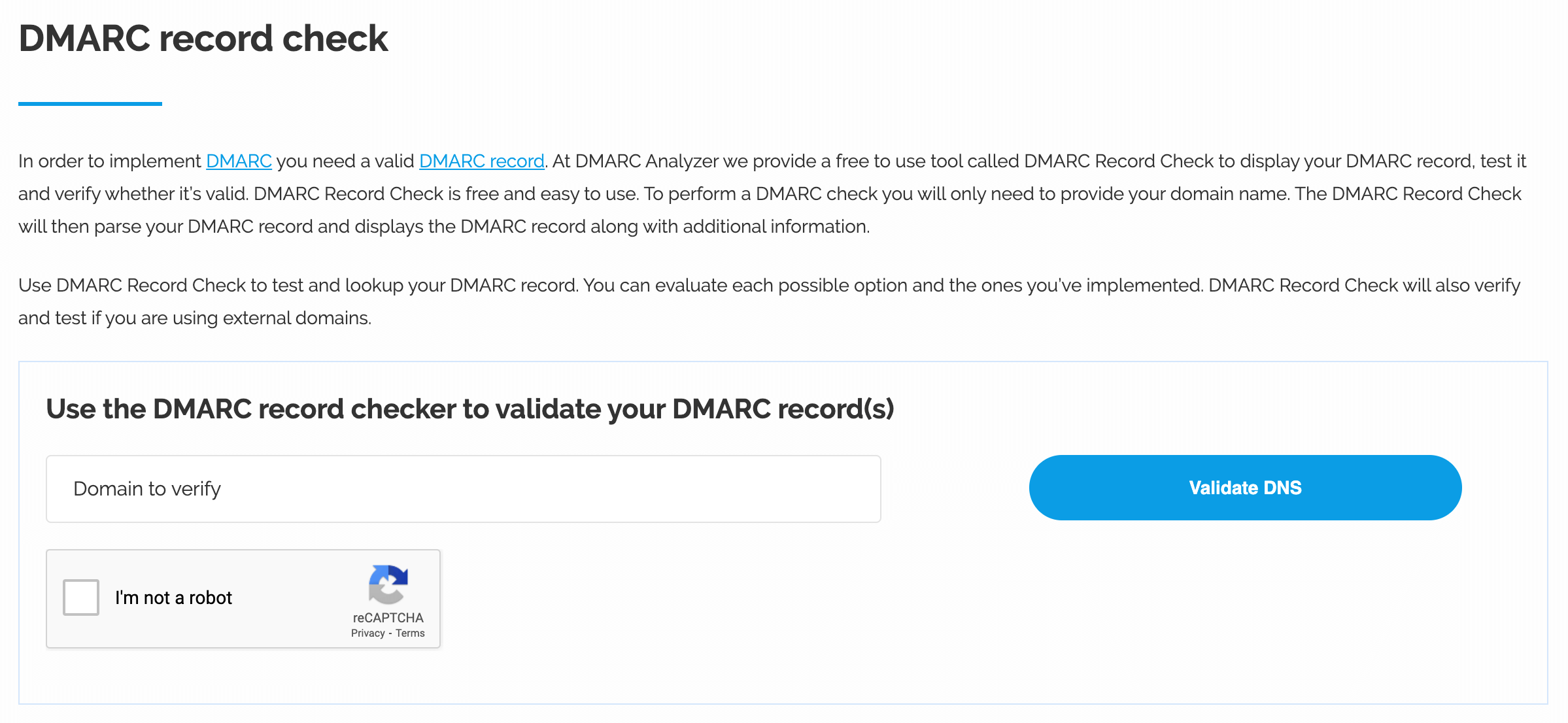
Here’s how Microsoft says to set it up. It’s trickier than SPF but if you figured out how to do DKIM, you got it dude, you can handle this one.
Here’s the easy tool to check DMARC records.
So basically, if you have these three records set up, you are more trustworthy, so your email is more likely to get delivered, which means it’s more likely to get read and replied to, which means you’re more likely to GET SALES AND MAKE MONEY. And that’s what we are all after, right?
Step 4. Tell your bulk email sender that you’ve switched teams
Don’t forget to tell your system (whether it’s quickmail.io or another one) that you use Outlook now instead of G-Suite. This should be obvious, but you could forget after doing all the SPF / DKIM / DMARC stuff.
And be sure to test sending and receiving email! It can take a while for all the changes to propagate across this big ole Internet of ours, so a little patience and some test emails are great.
That’s it! You should now be set up with Outlook, and you should see higher open rates.
I hope this helps.
Want better rates with your cold email campaigns? Verify email addresses before sending your campaigns and see better deliverability, open rates, and reply rates.
If you’re not validating your email addresses before you send campaigns, you could be sending emails to junk addresses or inboxes that don’t exist.
And that teaches the deliverability algorithms that you are not to be trusted!
And what happens then? Less people receive your emails. So less people can open them, since they didn’t get them. And less people can reply to them. All that adds up to a bunch of “no good.”